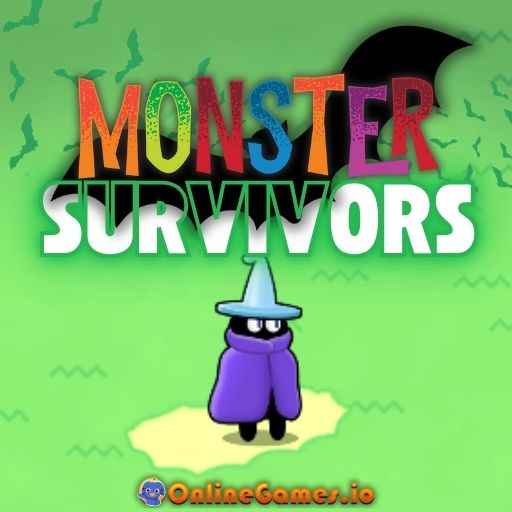📚 Complete Gaming Guide
Master your favorite online games with our comprehensive guide. From beginner basics to advanced strategies, learn the tips and techniques that will elevate your gaming skills across all categories.
📋 Guide Contents
🚀 Getting Started with Online Gaming
Step 1: Choose Your First Game
Starting your gaming journey can be overwhelming with so many options. Here's how to pick the perfect first game:
- • Casual Games: Perfect for beginners. Simple controls, relaxing gameplay, and low pressure.
- • Action Games: For those seeking excitement. Fast-paced with more complex controls.
- • Puzzle Games: Great for mental exercise. Focus on problem-solving and strategy.
Step 2: Master the Basics
🖱️ Mouse Controls
Most games use mouse for pointing, clicking, and dragging. Practice smooth movements and precise clicking.
⌨️ Keyboard Shortcuts
Common keys: WASD for movement, Spacebar for actions, Arrow keys for navigation. Each game shows its specific controls.
📱 Mobile Controls
Touch and swipe gestures. On-screen buttons and virtual joysticks for mobile-friendly games.
💡 Quick Start Tip
Always read the game's control instructions before playing. Most games display controls at the start or in a help menu.
🎯 Pro Advice
Don't worry about being perfect immediately. Every expert was once a beginner. Focus on having fun while learning!
🎮 Understanding Game Categories
Action Games
Fast-paced, reflex-based gameplay
What to Expect:
- • Quick reaction time requirements
- • Combat or competitive elements
- • Progressive difficulty
- • Achievement and scoring systems
Success Tips:
- • Practice timing and precision
- • Learn enemy patterns
- • Upgrade equipment when possible
- • Stay calm under pressure
Popular Action Games:
Casual Games
Relaxing, easy-to-learn entertainment
Perfect For:
- • Quick gaming breaks
- • Stress relief and relaxation
- • Learning gaming basics
- • All age groups and skill levels
How to Excel:
- • Take your time and enjoy
- • Focus on understanding mechanics
- • Experiment with different strategies
- • Don't rush - patience pays off
Recommended Casual Games:
💡 Professional Gaming Tips
🧠 Mental Game
- 1. Stay Focused: Minimize distractions. Close unnecessary tabs and notifications.
- 2. Manage Frustration: Take breaks when stuck. Fresh perspective often helps.
- 3. Learn from Mistakes: Analyze what went wrong and adapt your strategy.
- 4. Set Realistic Goals: Celebrate small victories and progress.
⚡ Performance Tips
- 1. Optimize Your Setup: Good lighting, comfortable seating, stable internet.
- 2. Regular Practice: Consistent short sessions beat irregular long ones.
- 3. Learn Shortcuts: Master keyboard shortcuts and hotkeys for efficiency.
- 4. Watch and Learn: Observe how expert players approach challenges.
🔥 Currently Trending Games
These popular games are perfect for practicing your skills:
Bad Cat - Granny's Return
Experience the excitement of Bad Cat - Granny's Return, a thrilling casual game that will keep you entertained for hours! This browser-based game offers instant play without any downloads required. 🎮 GAME FEATURES: • Instant browser-based gameplay • Smooth controls and responsive design • Perfect for quick gaming sessions • No installation or download required • Compatible with desktop and mobile devices 🏆 WHY PLAY BAD CAT - GRANNY'S RETURN? Join millions of players worldwide enjoying this addictive casual experience. Whether you're looking for a quick break or extended gaming session, Bad Cat - Granny's Return delivers the perfect balance of challenge and fun. Ready to dive in? Click play and start your gaming adventure today!

Basketball King
Step onto the court. Prepare for the ultimate basketball showdown with Basketball King! This slam dunk game isn't just about dribbling and shooting—it's about outsmarting your opponent, showing off your slick moves, and pulling off epic dunks. What makes Basketball King even cooler? The variety of game modes! Whether you're playing a quick match to kill some time, battling through intense tournaments, or going head-to-head with a friend in local multiplayer, there's never a dull moment. The game is all about having fun while dunking. And don't worry if you're not a basketball expert—this game is designed to be easy to pick up and hard to put down. So, lace up those sneakers, grab your basketball, and get ready to shoot, block, and dunk your way to victory. 🏀 How to Play Basketball King: - Choose from a lineup of characters, each with their unique style and stats. - Select your mode—quick match, tournament, or even play against a friend. - Dribble past your opponent, time your shots, and go for those jaw-dropping dunks. - Stay sharp to block shots, swipe the ball away and become a basketball king! What is More? - Power-Ups: Look out for bonus items that can give you an edge, like super shots or super defense. - Game Modes: Test your skills in one-on-one matches or compete in tournaments for the ultimate trophy. Who Created Basketball King? This awesome game was developed by FreezeNova, the masterminds behind many fun and addictive games. They sure know how to bring the heat! More Basketball Games Basketball King is all about skill, speed, and a little bit of smack talk. Whether you're schooling your buddy in multiplayer or climbing the ranks solo, the game guarantees endless fun and fierce competition. So, are you ready to hit the court and prove who's boss? 🏀
Boom Karts
Experience the excitement of Boom Karts, a thrilling driving game that will keep you entertained for hours! This browser-based game offers instant play without any downloads required. 🎮 GAME FEATURES: • Instant browser-based gameplay • Smooth controls and responsive design • Perfect for quick gaming sessions • No installation or download required • Compatible with desktop and mobile devices 🏆 WHY PLAY BOOM KARTS? Join millions of players worldwide enjoying this addictive driving experience. Whether you're looking for a quick break or extended gaming session, Boom Karts delivers the perfect balance of challenge and fun. Ready to dive in? Click play and start your gaming adventure today!

Crazy Dummy Swing Multiplayer
Experience the excitement of Crazy Dummy Swing Multiplayer, a thrilling casual game that will keep you entertained for hours! This browser-based game offers instant play without any downloads required. 🎮 GAME FEATURES: • Instant browser-based gameplay • Smooth controls and responsive design • Perfect for quick gaming sessions • No installation or download required • Compatible with desktop and mobile devices 🏆 WHY PLAY CRAZY DUMMY SWING MULTIPLAYER? Join millions of players worldwide enjoying this addictive casual experience. Whether you're looking for a quick break or extended gaming session, Crazy Dummy Swing Multiplayer delivers the perfect balance of challenge and fun. Ready to dive in? Click play and start your gaming adventure today!
Crazy Office: Slap and Smash!
Experience the excitement of Crazy Office: Slap and Smash!, a thrilling action game that will keep you entertained for hours! This browser-based game offers instant play without any downloads required. 🎮 GAME FEATURES: • Instant browser-based gameplay • Smooth controls and responsive design • Perfect for quick gaming sessions • No installation or download required • Compatible with desktop and mobile devices 🏆 WHY PLAY CRAZY OFFICE: SLAP AND SMASH!? Join millions of players worldwide enjoying this addictive action experience. Whether you're looking for a quick break or extended gaming session, Crazy Office: Slap and Smash! delivers the perfect balance of challenge and fun. Ready to dive in? Click play and start your gaming adventure today!
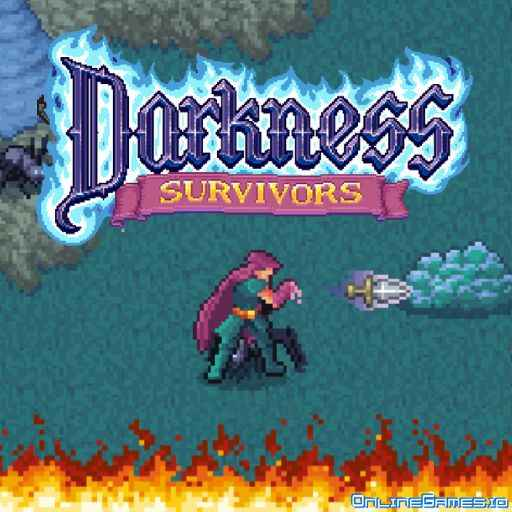
Darkness Survivors
Are you ready to battle with the darkness minions? Darkness Survivors is a 2D action game where you try to remove dark creatures from the battlefield. Choose from various hero characters, each with unique abilities, and slay enemies using swords, boomerangs, or other weapons. Collect dropped diamonds and coins to level up and unlock perks. Survive as long as you can and upgrade your hero for even greater power.
🔧 Common Issues & Solutions
Game Won't Load or Runs Slowly
- • Refresh the page and try again
- • Clear your browser cache and cookies
- • Close other browser tabs to free up memory
- • Check your internet connection speed
- • Try a different browser (Chrome, Firefox, Safari)
Controls Not Responding
- • Click inside the game area to focus it
- • Check if your browser is blocking the game
- • Disable browser extensions that might interfere
- • Try refreshing the page
- • For mobile: ensure touch controls are enabled
Audio Issues
- • Check your device volume settings
- • Look for mute/sound buttons in the game
- • Ensure your browser allows audio playback
- • Try refreshing the page
- • Check if other websites have working audio
👥 Community Gaming Wisdom
JohnGamer_Pro
"Start each gaming session with easier games to warm up your reflexes, then move to more challenging ones. This approach improved my performance significantly!"
CasualGamer2024
"Don't be afraid to replay levels! I thought replaying was boring, but it actually helped me discover new strategies and improve my high scores."
PuzzleMaster
"For puzzle games, take screenshots of interesting patterns or solutions. Building a personal reference library has saved me countless hours!"
SpeedGamer
"Learn the difference between button mashing and strategic timing. Precise inputs are always better than random fast clicking!"